 The Intended College Use is Not the High School Reality
The Intended College Use is Not the High School Reality
Keeping connected to friends and family across the world is comforting. Social networking is a great way to find a job, network, and stay in touch with those who matter most. But how do you protect yourself while on the Internet?
Facebook was the first large scale networking site made specifically for college students. Though it still requires a valid email address to signup, anyone can now join and network in regions such as a major city, workplaces, colleges, and high schools.
Social Networking Tips for Students
It is a student’s responsibility to protect his or her online accounts.
On one hand, companies and colleges may research potential candidates.
On the other hand, Facebook is an excellent way to learn more about colleges and receive quick communication from the school or current students. Many colleges have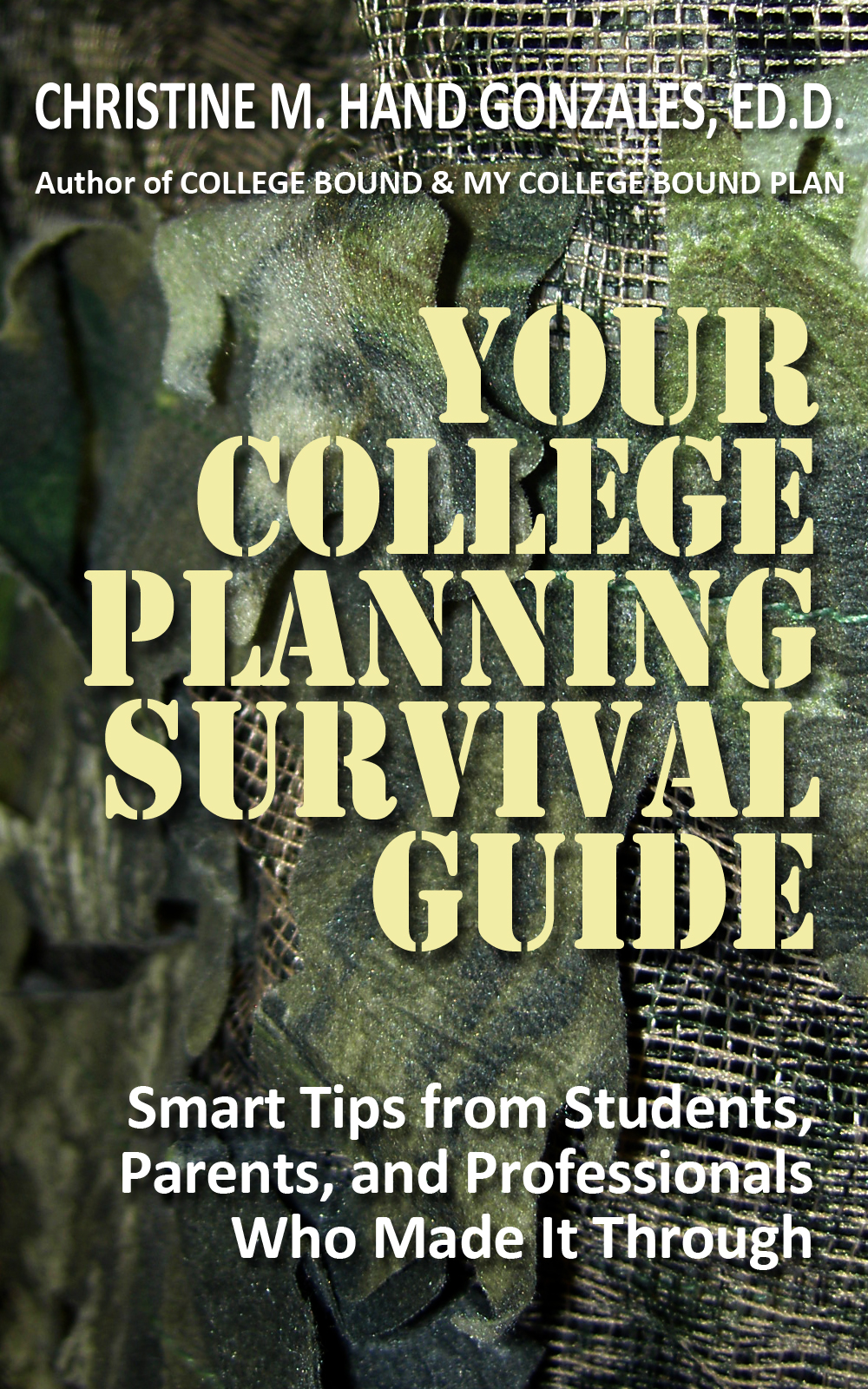 pages or groups that you can join or that you can use to learn more about clubs, majors or athletics. By using the Facebook search function, you can find out if a school you are interested in has an active presence on the network. Just be sure that if you choose to communicate with colleges that you’ve updated your privacy settings.
pages or groups that you can join or that you can use to learn more about clubs, majors or athletics. By using the Facebook search function, you can find out if a school you are interested in has an active presence on the network. Just be sure that if you choose to communicate with colleges that you’ve updated your privacy settings.
Remove all inappropriate pictures and think about setting your album privacy setting of photos to be viewed only by friends.
Probably more important than albums that you upload, are the photos that other people upload. In your original profile privacy settings, there is an option to limit who can see tagged photos of you. Be sure to change this if you don’t want any picture added by others to be viewed by your Facebook friends.
Watch what you provide in your profile.
You may want to think twice about having a “Facebook” account.
Be aware that pages on the Internet get cached (saved) and can be brought up even after the page no longer exists, so it is very important you remove inappropriate material from your profile as soon as possible!
So remember, be sure to change your privacy settings often.


